
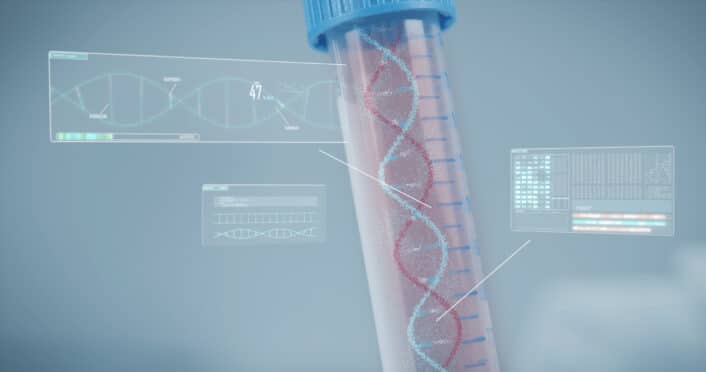
Disclaimer: This article is for informational purposes only and is not intended for diagnostic use. LifeDNA does not provide diagnostic reports on any traits discussed. Genetics is just one piece of the puzzle; please consult a healthcare professional for comprehensive guidance on any health condition.
Recent headlines have left many people wondering: What happens to my genetic data now? Who has access to it? Is it still safe?
If you’ve previously tested your DNA, it’s completely valid to feel concerned about the future of your most personal information.
In this article we will explore the steps you can take with your 23andMe data and something about maximizing its potential etc..
23andMe users who wish to delete and protect their DNA information can take several actionable steps to remove their data from the company’s systems and mitigate risks.
Here’s a clear guide based on the current situation:
LifeDNA offers personalized wellness insights with a strong emphasis on data security. LifeDNA focuses on actionable well-being optimizationsin nutrition, fitness, and skincare, derived from raw DNA data uploaded from providers like 23andMe, AncestryDNA, and others. This compatibility allows users to repurpose existing genetic data without submitting new samples, a practical option for those wary of further exposure.
LifeDNA distinguishes itself with a proactive stance on privacy. The company boasts partners with CLIA-certified, CAP-accredited, and HIPAA-compliant laboratories, aligning its practices with rigorous standards despite not being bound by HIPAA. Its encrypted servers and SSL-protected transactions reflect a commitment to safeguarding user information.. Additionally, LifeDNA’s investment in research and educational resources empowers users to understand their genetics, fostering trust through transparency.
For those seeking to explore their DNA even further, LifeDNA offers a model that balances utility with security.


